








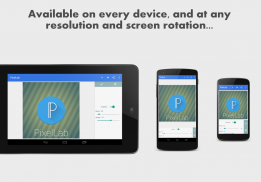
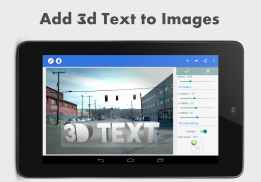
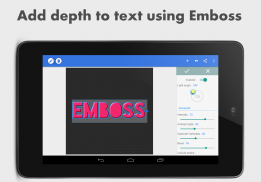
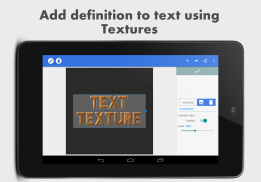
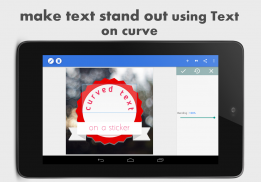


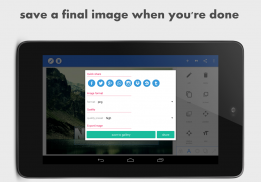

açıklaması PixelLab - Text on pictures
Adding stylish text, <b>3d text</b>, shapes, stickers and drawing on top of your picture has never been easier. With a simple and clean interface that lets you focus on whatever you're doing, a wide selection of presets, fonts, stickers, backgrounds, more than 60 unique options that you can customize and of course your imagination, you'll be able to create stunning graphics and amaze your friends straight from your phone or tablet.
<i>If you want to see the app in action, here is a YouTube playlist that contains some tutorials : https://www.youtube.com/playlist?list=PLj6ns9dBMhBL3jmB27sNEd5nTpDkWoEET</i>
<i><b>Note about bugs</b>: A lot of users who encounter bugs, either leave 1 star reviews or Youtube comments where they complain about the problem, which is not helpful at all. If you happen to encounter a certain bug please send an email to imaginstudio.apps@gmail.com , where you describe the problem. This way it is also possible for us to ask about more specific details, which would eventually lead to fixing the problem !</i>
<b><u>Features:</u></b>
<b>Text</b>: add and customize as much text objects as you want…
<b>3D Text</b>: create 3d texts and overlay them on top of your images, or have them stand on their own in a cool poster…
<b>Text effects</b>: make your text stand out with dozens of text effects like : Shadow, Inner Shadow, Stroke, Background, Reflection, Emboss, Mask, 3d text...
<b>Text color</b>: Set your text to any fill option you want, be it a simple color, a linear gradient, a radial gradient, or an image texture.
<b>Text font</b>: choose from 100+, hand picked fonts. Or use your own fonts !
<b>Stickers</b>: add and customize as much stickers, emojis, shapes, as you want...
<b>Import images</b>: add your own images from gallery. This could come in handy when you have your own stickers, or you want to composite two images...
<b>Draw</b>: pick a pen size, a color, then draw anything you want. after that the drawing acts like a shape and you can resize it, rotate it, add shadow to it...
<b>change the background</b>: with the possibility of making it : a color, a gradient or an image.
<b>Save a preset</b>: you can save anything you do as a preset. It'll be available for use even after closing the app!
<b>Remove the background</b>: be it a green screen, a blue screen or simply a white background behind an object in an image that you found on Google images; PixelLab can make it transparent for you.
<b>Edit image perspective</b>: you can now perform perspective editing (warp). Handy for, replacing a monitor's content, changing a road sign's text, adding logos on boxes...
<b>Image effects</b>: enhance your pictures' look by applying some of the available effects, which include vignette, stripes, hue, saturation...
<b>Export your Image</b>: save or share at any format or resolution you want, For easy access you can use the Quick Share buttons to share the image to social media apps with a click of a button (ex : facebook,twitter, instagram...)
<b>Create memes</b>: using the provided meme preset, you can easily have your memes ready for sharing in matter seconds.
<b>Browse quotes</b> and insert anything you like, into what you're making !
If you have a suggestion, a question or you want to report a bug please use the provided feedback function or contact me directly via email.
PixelLab works on all android versions (2.3+) and all screen sizes...
This app includes minimal ads, which can be easily disabled (for free).</div> <div jsname="WJz9Hc" style="display:none"><font color="# e91e63"> şık metin ekleme, <b> 3d metin , şekiller, çıkartmalar ve resmin üstünde çizim kolay olmamıştı. Eğer, sen özelleştirebilirsiniz ve tabii ki hayal, sen yapabileceksiniz hazır, yazı tipleri, çıkartmalar, arka planlar, 60'dan fazla benzersiz seçenekler geniş bir seçim yapıyor olursanız odaklanmak sağlayan basit ve temiz bir arayüz ile çarpıcı grafik oluşturmak ve doğrudan telefonunuzdan veya tabletinizden arkadaşlarınızı şaşırtın.
<font color="# 3f51b5"> <i> eylem app görmek istiyorsanız, burada bazı dersler içeren bir YouTube playlist geçerli: https://www.youtube.com/playlist?list=PLj6ns9dBMhBL3jmB27sNEd5nTpDkWoEET</i>
<i> <b> hatalar hakkında Not : hata karşılaşırsanız kullanıcıların bir sürü, ya da hiç yararlı değil sorun, şikayet 1 yıldız değerlendirmeleri veya Youtube yorum bırakabilirsiniz. Belirli bir hata ile karşılaşırsanız edersek sorunu açıklayan imaginstudio.apps@gmail.com~~pobj, bir e-posta gönderin. Bu şekilde bizi sonunda sorunu gidermekle yol açacak hakkında daha özel ayrıntıları, sormak da mümkündür!
<b> <u> Özellikler:
<b> Metin : ekleyebilir ve istediğiniz kadar metin nesneleri özelleştirmek ...
<b> 3D Metin : 3d metinler oluşturmak ve görüntülerin üstüne bunları bindirme, ya da onları serin bir posteri kendi standı var ...
<b> Metin efektleri : Metin gibi metin efektleri onlarca öne yapmak: Gölge, İç Gölge, İnme, Background, Yansıma, Kabartma, Maske, 3d metin ...
<b> Metin rengi : oa basit renk doğrusal bir degrade, radyal degrade veya bir görüntü dokusu olmak, istediğiniz herhangi bir dolgu seçeneği metin ayarlayın.
<b> Metin yazı : 100 + seçim, el yazı aldı. Veya kendi fontları kullanın!
<b> Etiketler : İstediğiniz olarak eklemek ve mümkün olduğunca çok çıkartmaları özelleştirmek, şekiller, emojis ...
<b> İthalat görüntüleri : galeriden kendi resimlerinizi ekleyin. Kendi çıkartmalar olduğunda bu kullanışlı gelebilir, ya da kompozit iki görüntü istiyorum ...
<b> çizin : sonra istediğiniz bir şey çizmek, bir kalem boyutu, bir renk seçin. çizim şekli gibi davranır ve bunu yeniden boyutlandırmak, döndürmek bundan sonra, buna gölge eklemek ...
<b> arka plan değişikliği : Bir renk, degrade veya bir görüntü: yapma imkanı ile.
<b> bir ön ayar kaydetme : Eğer bir ön ayar olarak yapmak her şeyi kaydedebilirsiniz. Hatta app kapattıktan sonra kullanıma hazır olacak!
<b> arka plan çıkarın : oa yeşil ekran, mavi ekran ya da sadece Google görüntülerde bulunan bir görüntüde bir nesnenin arkasında beyaz bir arka plan olabilir; PixelLab sizin için saydam yapabilirsiniz.
<b> Düzen görüntü perspektif : Şimdi perspektif düzenleme (çözgü) gerçekleştirebilirsiniz. , Bir yol burcun metni değiştirerek, bir monitörün içeriğini değiştirme kutularında logoları eklemek için kullanışlı ...
<b> Resim efektleri : skeç, çizgiler, renk tonu, doygunluk dahil mevcut etkileri, bazı uygulayarak Resimlerinizi 'bakmak geliştirmek ...
<b> Görüntü İhracat : kolay erişim için bir düğmeye bir tıklama ile sosyal medya uygulamaları görüntüyü paylaşmak için Hızlı Paylaş düğmelerini kullanabilirsiniz, kaydetmek veya istediğiniz herhangi bir formatta veya çözünürlükte paylaşmak (örn: facebook , twitter, instagram ...)
<b> memleri Oluştur : Verilen meme ön ayarını kullanarak, kolayca meselesi saniye içinde paylaşmak için memes hazır olabilir.
<b> tırnak göz atın ve yapıyoruz içine ne gibi bir şey eklemek!
Eğer bir öneri, bir sorunuz varsa ya da bir hatayı bildirmek istiyorsanız sağlanan geribildirim işlevini kullanın ya da e-posta yoluyla doğrudan benimle irtibata geçin.
PixelLab
tüm android sürümleri (2.3+) ve tüm ekran boyutları üzerinde çalışır ...
<small> Bu uygulama kolayca (ücretsiz) devre dışı bırakılabilir minimal reklamları içerir. </small></b></b></b></b></b></b></b></b></b></b></b></b></b></b></b></b></u></b></b></i></font></b></font></div> <div class="show-more-end">










